| < Previous page | Next page > |
Logs list
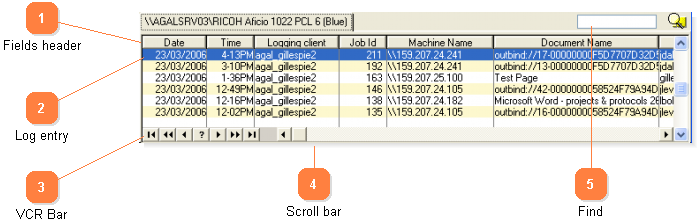
This list shows the relevant log entries. The default sort is in descending date order.
| < Previous page | Next page > |
|
|
Logs list
This list shows the relevant log entries. The default sort is in descending date order. | ||||||||||||||||||||||||||||||||||||||||||||||||||||||||||||||||||||||||||
|