| < Previous page | Next page > |
Browse groups
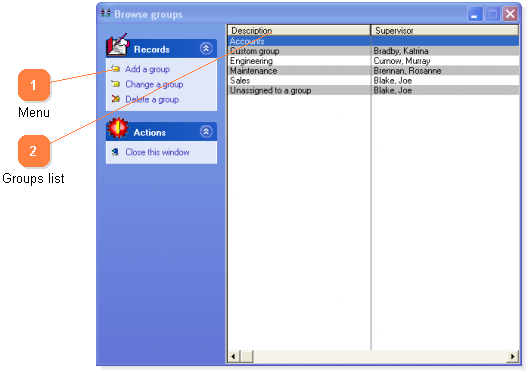
Allows you to add, edit and delete groups of people. All new users are added to the reserved group 'Unassigned to a group'.
| < Previous page | Next page > |
|
|
Browse groups
Allows you to add, edit and delete groups of people. All new users are added to the reserved group 'Unassigned to a group'. | ||||||||||||||||||||||||||||||||||||||||||||||||||||||||||||||||||||||||||
|