| < Previous page | Next page > |
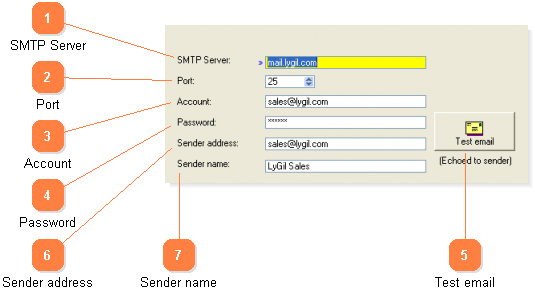
Sets the SMTP email server connection properties. See your network administrator for the connection details.
| < Previous page | Next page > |
|
|
Sets the SMTP email server connection properties. See your network administrator for the connection details. | ||||||||||||||||||||||||||||||||||||||||||||||||||||||||||||||||||||||||||
|